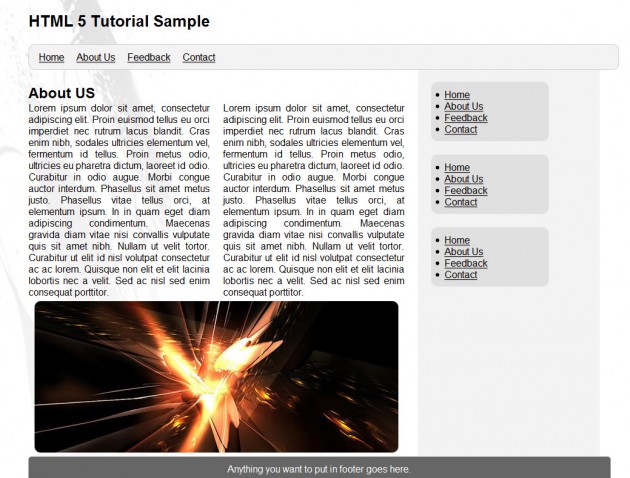This update covers really useful tutorials, tips and techniques that you should have read in June 2010. Featured publications include: Justin Tadlock, Nettuts+, David Walsh Blog, Smashing Magazine, Tutorialzine, A List Apart, Perishable Press, Carsonified, Marcofolio, Nicolas Gallagher, Codrops, Onextrapixel, Digging into WordPress, Six Revisions, Line25, 1stWebDesigner, Alex Marandon, and Voosh Themes.

Featured authors include: Justin Tadlock, David Walsh, Martin Angelov, Nicolas Gallagher, Jeff Starr, Marco Kuiper, Faruk Ates, Chris Coyier, Chris Spooner, Richard Fink, Dan Wellman, Rafael Soto, Lorna Jane Mitchell, Divyang Patel, John Cox, Mary Lou, Irina Borozan, Jonathan Phillips, Paras Chopra, Alex Marandon, Darren, and Chris Creed.
- How to Build a Distance Finder with Google Maps API
By Irina Borozan, June 29th, 2010
Site: 1stwebdesigner - Super Cool CSS Flip Effect with Webkit Animation
By Chris Spooner, June 28th, 2010
Site: Line25 - WordPress Shortcode for Includes
By Chris Coyier, June 28th, 2010
Site: Digging into WordPress - Beautiful Photo Stack Gallery with jQuery and CSS3
By Mary Lou, June 27th, 2010
Site: Codrops - The Ultimate Guide To A/B Testing
By Paras Chopra, June 24th, 2010
Site: Smashing Magazine - Taking Advantage of HTML5 and CSS3 with Modernizr
By Faruk Ateş, June 22nd, 2010
Site: Perishable Press - Unlimited Scroll Using the Twitter API
By Marco Kuiper, June 22nd, 2010
Site: Marcofolio - How to Build a Web Widget (Using jQuery)
By Alex Marandon, June 22nd, 2010
Site: Alex Marandon - An Introduction to Cookies
By Tom Clement, June 21st, 2010
Site: Nettuts+ - How to Micro-Optimize Your CSS
By Jeff Starr, June 21st, 2010
Site: Perishable Press - Latest Post Blogroll Slider with jQuery and PHP
By Mary Lou , June 17th, 2010
Site: Codrops - Apple-like Retina Effect With jQuery
By Martin Angelov, June 16th, 2010
Site: Tutorialzine - HTML5 Microdata: Welcome to the Machine
By John Cox, June 14th, 2010
Site: Nettuts+ - Getting Started with Tumblr & Custom Theme Design
By Chris Spooner, June 14th, 2010
Site: Line25 - How to Create Your Own BuddyPress Theme
By Darren, June 14th, 2010
Site: 1stwebdesigner - Multiple Backgrounds and Borders with CSS 2.1
By Nicolas Gallagher, June 10th, 2010
Site: Nicolas Gallagher - How to Authenticate Users With Facebook Connect
By Rafael Soto, June 10th, 2010
Site: Nettuts+ - A Refresher on Custom Taxonomies
By Justin Tadlock, June 10th, 2010
Site: Justin Tadlock - Making Your First Google Chrome Extension
By Martin Angelov, June 9th, 2010
Site: Tutorialzine - MySQL Has Functions
By Jonathan Phillips, June 8th, 2010
Site: Onextrapixel - Web Fonts at the Crossing
By Richard Fink, June 8th, 2010
Site: A List Apart - Animated Wicked CSS3 3D Bar Chart
By Marco Kuiper, June 7th, 2010
Site: Marcofolio - 9 Magic Methods for PHP
By Lorna Jane Mitchell, June 7th, 2010
Site: Carsonified - Create a Professional Portfolio Using WordPress 3.0 Custom Post Types
By Chris Creed, June 7th, 2010
Site: Voosh Themes - How to Create a Drop-down Nav Menu with HTML5, CSS3 and jQuery
By Dan Wellman, June 7th, 2010
Site: Nettuts+ - A Guide to Google Font API
By Divyang Patel, June 1st, 2010
Site: Six Revisions - Goodbye, Headaches. Hello, Menus!
By Justin Tadlock, June 1st, 2010
Site: Justin Tadlock - Using jQuery or MooTools For Drag, Drop, Sort, Save
By David Walsh, June 1st, 2010
Site: David Walsh Blog